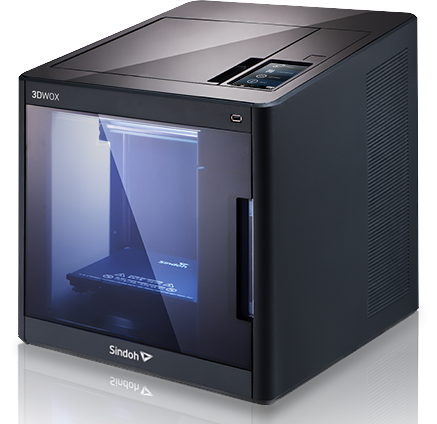Sindoh 3DWOX DP200
Sindoh 3DWOX DP200
Out of stock
Couldn't load pickup availability
User Safety and Convenience
Closed structure for stabilized temperature,reduced noise and user safety.
3DWOX is designed with an enclosed structure to maintain
consistent temperature for better quality prints.
3DWOX is also designed with user safety in mind. All of the
moving parts are inside the enclosed structure for safe operation.
The enclosure also reduces noise for a quiet, safe and
optimized print experience.
Auto Loading Filament
At Sindoh we believe 3D printing should be simple.
On many 3D printers today the process of changing filament
is a difficult procedure involving cutting, retrieving, and placing into
small openings,
all manually performed by the user. This makes the 3D
Printing experience difficult, so with 3DWOX we keep it simple,
just insert the cartridge and you’re done.
With 3DWOX it is all done automatically; let 3DWOX do the work for you.
Effortless.
Print Monitoring
3D printing of intricate and large objects can take a
lot of time.
At Sindoh we believe in making the 3D printing experience
easy so we have integrated a camera and LED lighting into 3DWOX
for remote monitoring of the printing process day or
night.
Simply install the 3DWOX mobile app on your phone or
tablet to watch the print progress from the convenience of your living
room.
Assisted Bed Leveling
One of the keys to printing perfect prints every time is ensuring the print bed is perfectly level.
You wouldn’t want your house built on a slanted surface right? The same is true for 3D printing.
Bed leveling is important but with 3DWOX we make it simple.
The printer does the work and displays clear instruction to set the perfect level.
The only thing you have to do is turn. Let 3DWOX guide you.
Wide Selection of Connectivity Options
3DWOX incorporates several options to connect, making
printing as easy as possible.
Connect directly to a PC using the included USB cable or
through your home network using Ethernet or Wi-Fi,
to make 3DWOX accessible to all your home computers.
If you have a friend who wants to print a file, they can
bring it with them on a USB Flash Drive and print using the easy access
front USB port.
Your entire family can be connected with options you already know
and use all the time, so don’t worry about how to connect,
spend less time worrying and enjoy printing more of the things
you like
5” Touch Panel with intuitive GUI
3DWOX is equipped with a 5 inch color touch screen panel
programmed with an intuitive user interface,
swipe scroll and tap your way through to control your
printer. The friendly user guides ensure you will not get lost.
Another one of the special features is the print preview
showing an image of the file being printed as well as a progress monitor
during the print.
3DWOX touch screen navigation, simple, convenient, effortless.
3DWOX DP200 Spec.
Print Technology FFF
Print head Single Nozzle
Nozzle Diameter 0.4mm
Max Build size (WxDxH) 210 x 200 x 195mm (8”x8”x8”)
Material PLA, ABS
Connectivity USB Flash Drive, Ethernet, WiFi, USB Cable
Layer Thickness 0.05 ~ 0.4 mm
Filament Diameter 1.75mm
Size (W×D×H) 421 × 433 × 439mm (16.5”x17”x17”)
User Interface 5” color touch screen
Leveling Auto Leveling Measurement + Manual Adjustment
Auto-loading Cartridge Automatically loads filament to nozzle
LED Lamp For Internal Lighting
Monitoring Camera Check print status remotely with laptop or smartphone via WiFi connection
Operating System Window 7 or above, Mac OSX 10.10 above
Note: Standard VGA driver on operating
system, or a graphics card doesn't support OpenGL 2.0, may cause unknown
error in 3DWOX Desktop.