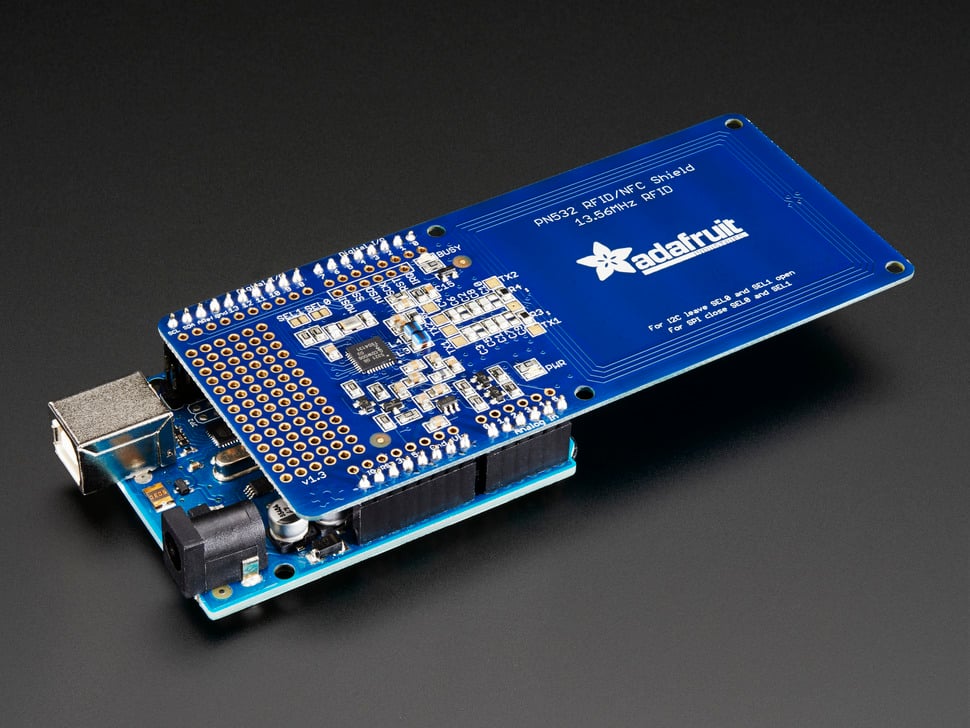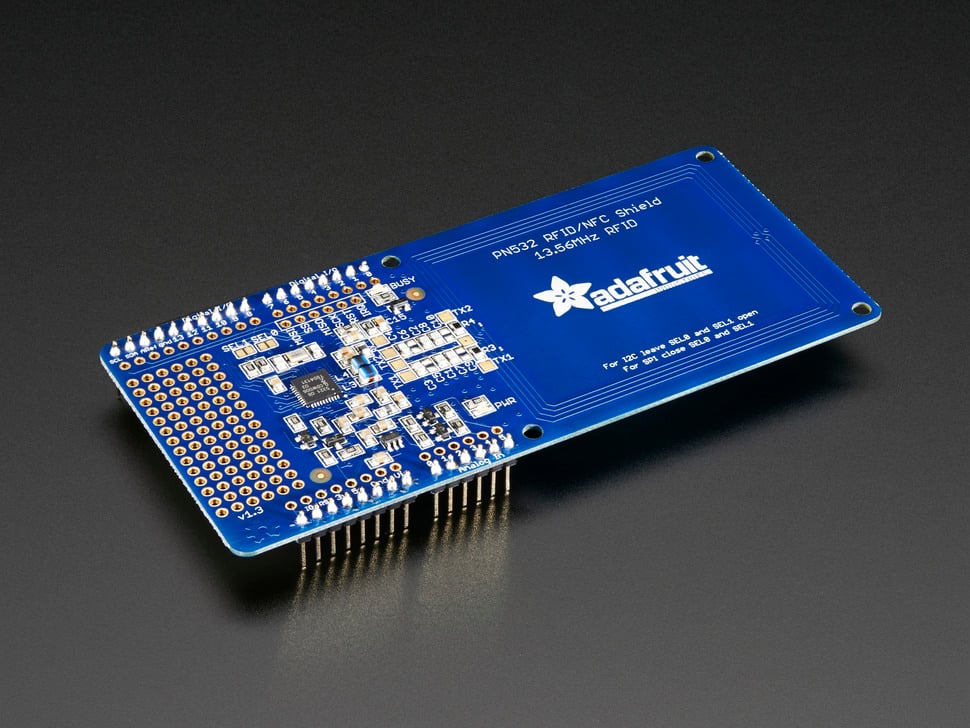Adafruit PN532 NFC/RFID Controller Shield for Arduino + Extras
Adafruit PN532 NFC/RFID Controller Shield for Arduino + Extras
1 in stock
Couldn't load pickup availability
The Adafruit NFC shield uses the PN532 chip-set (the most popular NFC chip on the market) and is what is embedded in pretty much every phone or device that does NFC. This chipset is very powerful, and can pretty much do it all, such as read and write to tags and cards, communicate with phones (say for payment processing), and 'act' like a NFC tag. While the controller has many capabilities, our Arduino library currently only supports reading/writing tags, and does not support phone-to-shield communication, tag emulation (which requires an external 'secure element' only available from NXP) or other more advanced features at this time.
NFC (Near Field Communications) is a way for two devices very close to each other to communicate. Sort of like a very short range bluetooth that doesn't require authentication. It is an extension of RFID, so anything you can do with RFID you can do with NFC.
Because it can read and write tags, you can always just use this for RFID-tag projects. We carry a few different tags that work great with this chip. It can also work with any other NFC/RFID Type 1 thru 4 tag.
This shield is designed to use I2C or SPI communication protocols. I2C is the default, as it uses fewer pins: analog 4 and 5 are used for I2C (of course you can still connect other I2C devices to the bus). Digital #2 is used for "interrupt" notification. This means you don't have to sit there and 'poll' the chip to ask if a target tag has been found, the pin will pull low when a card, phone, etc is within range. You can adjust which pin is used if you need to keep digital #2 for something else. It is also easy to change the shield over to SPI where you can use any 4 digital pins by shorting two solder jumpers on the top of the PCB. Compatible with any "classic" Arduino - NG, Diecimilla, Duemilanove, UNO - as well as Mega R3 or later. For using the I2C interface with Mega R2 or earlier, two wires must be soldered as the I2C pins are in a different location on earlier Megas.